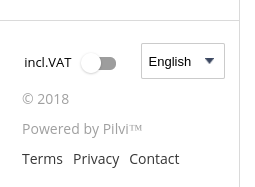Create a Profile
To use Pilvi Platform, you need to have a Profile on the Pilvi Platform Site you intend to use.
Profile may be created by registering to the Site from the Sign up page, or by making an Order as a new Customer.
Log in to Console
When you have an Profile on the Pilvi Platform Site. You can login to the Platform using your email address and password. You can find the login form from the hover menu in the top right corner.
You can also login via a dedicated login page. Each of the Sections have a login page available from the /login URL path. The login pages differ only in the way the after login redirect takes the user.
- Shop Section login
pilvi-platform-site-address/loginredirects the User to Shop front page. - Console Section login
pilvi-platform-site-address/console/loginredirects the User to Console front page.
Switching between sections
After login, you can switch between Shop and Console Sections from the top of the left side menu.

Changing Session modifiers
Dependent on Site configuration. All modifiers might not be available on every Site
From the bottom of the left side menu, you can:
- select the language to show the Site in
- select the currency to be used to show the prices
- select if the prices should have VAT included